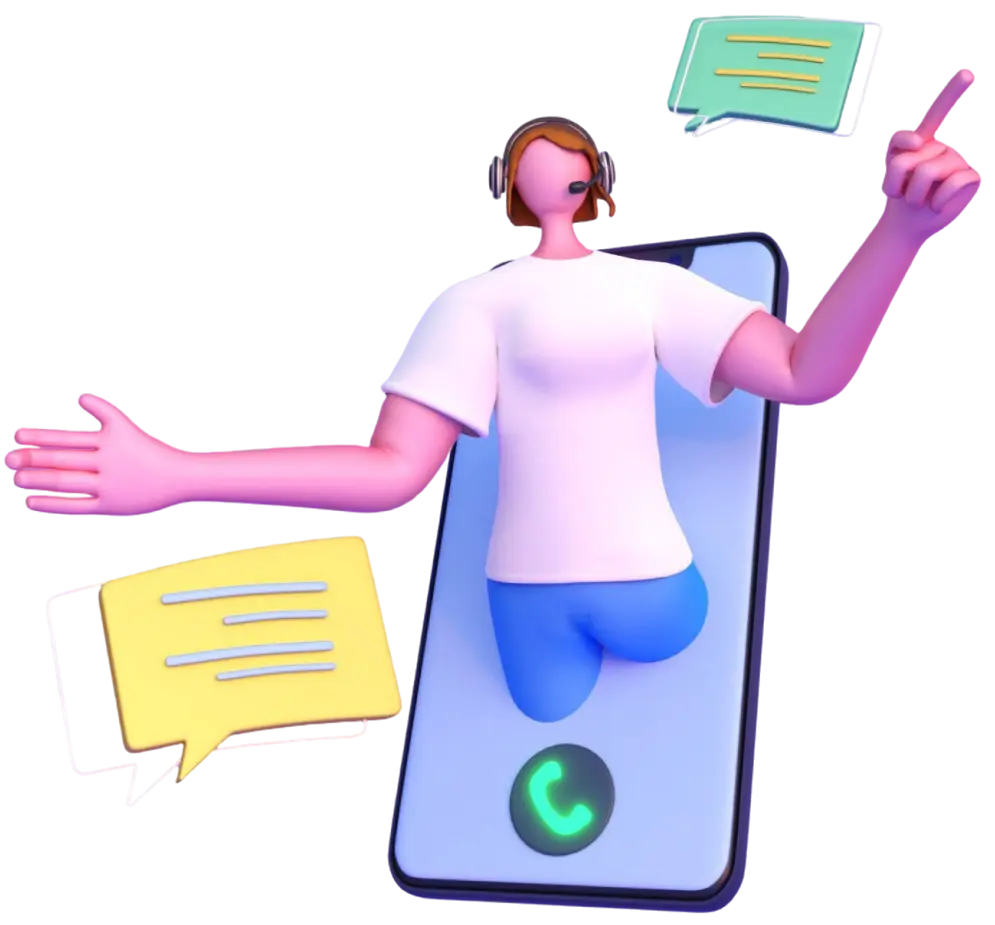As mobile usage soars, optimizing your TaskRabbit clone for phones is crucial. This guide covers why responsiveness, navigation and usability must be top priorities for your app’s small screens.
Table of Contents
- What is TaskRabbit Clone?
- 1. Mobile Usage is Rising Rapidly
- 2. Ensure Flawless Searching and Booking on Small Screens
- 3. Simple One-Handed Navigation Prevents Frustration
- 4. Responsiveness Across Devices Key to Smooth User Experience
- 5. Identify Essential Mobile Features for Maximum Productivity
- 6. Optimized Loading Critical for Engaging Mobile Users
- 7. Usability with Single Hand Holds Key to Adoption
- 8. Real-Time Notifications Keep Users in App Loop
- 9. Watch Capabilities Extend Your Platform Horizons
- 10. Consider Companion Wearable Apps
- Take Your Handyman App to the Next Level with Zipprr
- Frequently Asked Questions
- Final Thoughts
What is TaskRabbit Clone?
TaskRabbit Clone is a powerful platform that allows users to outsource their daily chores and tasks to skilled individuals in their local area. It provides a convenient and efficient way for people to get things done by connecting them with Taskers who can help with a variety of tasks, ranging from house cleaning and handyman services to pet sitting and personal errands.

1. Mobile Usage is Rising Rapidly
The rapid rise in mobile usage has transformed the way we live, work, and connect with each other. With a smartphone in every pocket and a growing reliance on technology, it’s becoming increasingly important for businesses to optimize their platforms for mobile devices. This holds true for your TaskRabbit clone as well, as it enables users to hire local services efficiently and conveniently.
Here are a few reasons why your TaskRabbit clone needs to be optimized for phones:
- Greater Accessibility: By optimizing your platform for mobile usage, you can ensure that users can access your services anytime, anywhere. With just a few taps on their smartphone screens, they can easily browse service providers, book tasks, and manage their requests.
- Enhanced User Experience: Optimizing for mobile devices allows you to provide a seamless and user-friendly experience. Intuitive interfaces, simplified navigation, and responsive designs make it easier for users to interact with your platform, resulting in increased customer satisfaction and loyalty.
2. Ensure Flawless Searching and Booking on Small Screens
Ensuring flawless searching and booking experiences on mobile devices is not just a luxury, but a necessity in order to stay competitive in the market.
With the majority of users accessing the internet through their mobile phones, it is imperative to provide a responsive and user-friendly interface. By optimizing your TaskRabbit clone for small screens, you enable users to easily navigate through your platform, browse available tasks, and seamlessly book services, all from the convenience of their smartphones.
To achieve this, it is important to prioritize the following elements when designing for small screens:
– Clear and efficient search functionalities that allow users to quickly find the services they need.
– Streamlined booking process with minimal steps and easy-to-fill forms.
– Integration with location services to provide accurate task recommendations based on the user’s current location.
– Visually appealing design that adapts to different screen sizes and resolutions.
– Smooth and responsive user interactions to enhance the overall experience.
By focusing on these aspects and creating an optimized mobile experience, your TaskRabbit clone will not only attract a larger user base but also retain them by providing a convenient and hassle-free platform for searching and booking tasks. Don’t underestimate the power of a flawless mobile interface – it can make all the difference in today’s fast-paced world.
3. Simple One-Handed Navigation Prevents Frustration
One of the crucial factors to consider when developing a TaskRabbit clone is ensuring it is optimized for phones, and one specific aspect that cannot be overlooked is simple one-handed navigation. In today’s era where mobile devices dominate our lives, it is essential to provide a seamless user experience that eliminates frustration. With the majority of users relying on their smartphones for daily tasks, a well-designed and easily navigable interface becomes paramount.
By implementing simple one-handed navigation techniques, your TaskRabbit clone can significantly enhance user satisfaction. With a single thumb, users should be able to effortlessly move throughout the app, accessing various features and functionalities. This user-friendly approach simplifies the entire process and eliminates the need for unnecessary gestures or complex interactions. Providing a seamless experience allows users to focus on their tasks at hand, making their overall experience with your TaskRabbit clone efficient and enjoyable.
To achieve this, consider incorporating the following elements into your app’s design:
– Thumb-friendly buttons: Ensure buttons and icons are large enough to be easily tapped with the thumb, making navigation effortless.
– Swipe gestures: Utilize swipe gestures to enable users to scroll through lists, toggle between screens, or execute specific actions, all with a single thumb movement.
– Contextual menus: Introduce contextual menus that are accessible with a long press, allowing users to access additional options without interrupting their workflow.
– Streamlined forms: Simplify form inputs and minimize the need for typing, making it convenient for users to provide information quickly.
Optimizing your TaskRabbit clone for one-handed mobile navigation will undoubtedly set your app apart from the competition and provide users a frustration-free experience that they’ll appreciate. Remember, catering to the convenience of users on the go is essential for success in the ever-evolving world of mobile technology.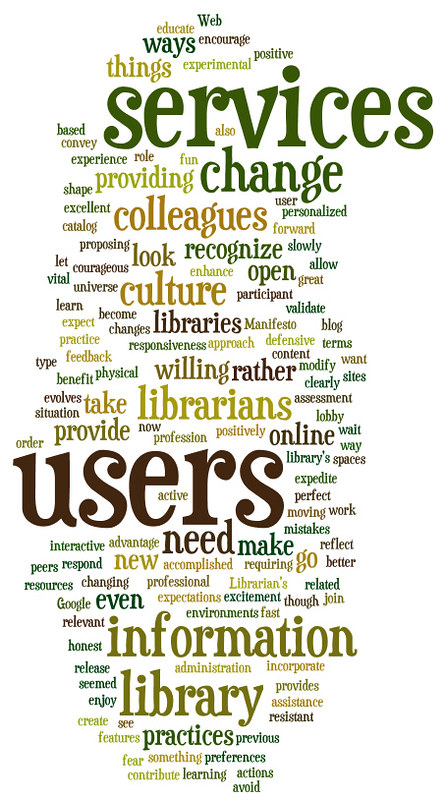
4. Responsiveness Across Devices Key to Smooth User Experience
Nowadays, with the increasing reliance on smartphones, it has become essential for your TaskRabbit clone to be optimized for mobile devices. Mobile responsiveness is not just a nice-to-have feature, but rather a crucial element for a smooth user experience. Here’s why:
1. Enhanced user engagement: By optimizing your TaskRabbit clone for phones, you can provide users with a seamless and engaging experience. The ability to access the platform anytime, anywhere, from the palm of their hand, allows users to quickly find the services they need and connect with service providers effortlessly.
2. Improved accessibility: Responsiveness across devices ensures that your TaskRabbit clone is easily accessible to a wider range of users. By optimizing your platform for phones, you break barriers and make it possible for users with limited access to desktop computers or laptops to avail of your services conveniently.
3. Greater usability: The smaller screen space on mobile devices necessitates the use of a user-friendly interface on your TaskRabbit clone. Optimizing for phones ensures that your platform is designed with simplified navigation, making it easy for users to search, book, and manage their tasks effortlessly.
4. Competitive advantage: In today’s digital world, staying ahead of the competition is vital. By optimizing your TaskRabbit clone for phones, you demonstrate your commitment to providing the best user experience, setting yourself apart from competitors who may not yet have embraced mobile responsiveness.
5. Identify Essential Mobile Features for Maximum Productivity
Mobile devices have become an integral part of our lives, providing convenience and flexibility like never before. To ensure maximum productivity, it’s important to identify and incorporate essential mobile features that can empower users on-the-go.
One essential mobile feature is seamless navigation. A well-optimized TaskRabbit clone should offer a user-friendly interface with intuitive menus and easily accessible buttons.
This enables users to effortlessly browse through different sections of the platform, search for specific tasks or service providers, and request or manage tasks with a few simple taps.
With responsive design and smooth transitions, users can enjoy a hassle-free experience that boosts their productivity.
Another important feature is real-time notifications. By integrating push notifications, users can stay updated about new task requests, messages from clients or service providers, and important updates regarding their ongoing tasks.
These notifications can be customized according to user preferences, ensuring that they receive timely alerts without feeling overwhelmed. With this feature, users can effectively manage their tasks without constantly checking the app, saving time and allowing them to focus on the immediate needs of their clients.
Embrace the power of mobile optimization and incorporate these essential features into your TaskRabbit clone to provide users with an exceptional and productive experience on their smartphones or tablets.
6. Optimized Loading Critical for Engaging Mobile Users
With a staggering number of people relying on their phones for various tasks, ensuring a seamless user experience on mobile platforms has become crucial.
Optimizing loading times is the key to engaging mobile users and maximizing their satisfaction. Slow-loading websites can frustrate users, causing them to quickly lose interest and abandon the platform.
By implementing effective optimization strategies, such as compressing images, minimizing code, and leveraging browser caching, you can ensure your TaskRabbit clone loads swiftly and effortlessly.
This will not only result in happier and more engaged users but also positively impact your website’s ranking on search engine result pages, boosting its visibility and attracting a wider audience. To further emphasize the significance of optimization, let’s delve into a few compelling reasons why it should be the foundation of your mobile strategy:
1. Enhanced User Experience: By delivering a fast-loading and responsive platform, you create a seamless experience for your users. They can effortlessly browse through services, book appointments, and manage tasks without any delays or frustrations.
2. Increased Conversion Rates: A smooth and optimized mobile platform can significantly impact your conversion rates. Users are more likely to complete bookings or place orders when they have a positive experience navigating your TaskRabbit clone. Avoiding long loading times and clunky interfaces can set you apart from the competition and drive users to choose your platform over others.
7. Usability with Single Hand Holds Key to Adoption
With smartphones becoming an indispensable part of our daily lives, it’s crucial for your TaskRabbit clone to be optimized for mobile phones. One aspect that often gets overlooked but holds the key to widespread adoption is usability with single-hand holds.
Imagine this scenario: a user is rushing to catch a train while desperately trying to complete a task on your TaskRabbit clone. With a well-designed interface that caters to single-hand holds, they can effortlessly navigate through the app, submit requests, and communicate with Taskers, all with just a thumb’s reach.
By prioritizing this usability factor, you eliminate the need for users to constantly juggle their phone and other tasks, making your app the go-to solution for on-the-go individuals.
To achieve this level of functionality, consider implementing the following features in your TaskRabbit clone:
– Streamlined Navigation: Ensure that the menu, search bar, and main action buttons are easily accessible with just one hand. By placing them within the thumb’s reach, you provide a seamless user experience.
– Thumb-Friendly Interactions: Opt for larger buttons, clickable elements, and swipe gestures that are specifically designed for single-hand usage. This not only enhances usability but also minimizes the risk of accidental taps.
By prioritizing usability with single-hand holds, your TaskRabbit clone will undoubtedly stand out from the competition, attracting a wide range of users who crave convenience and efficiency in their daily tasks. So, don’t miss out on this opportunity to revolutionize the gig economy by optimizing your app for phones!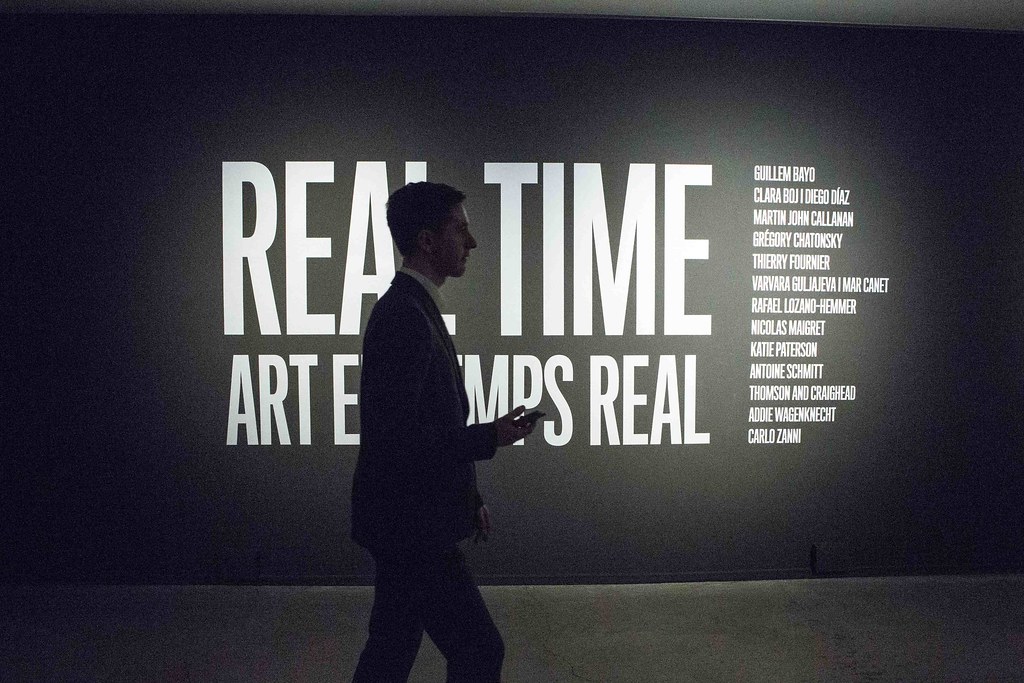
8. Real-Time Notifications Keep Users in App Loop
Real-time notifications are a crucial element that your TaskRabbit clone must incorporate for optimal user experience on smartphones. These notifications serve as a powerful tool to bring users back to your app, ensuring they stay engaged and consistently utilize its features.
By implementing real-time notifications, you can unlock a range of benefits that will enhance user satisfaction and boost app retention.
1. Instant Updates: With real-time notifications, users can receive instant updates about task requests, offers, and messages, eliminating the need to constantly manually check for new developments. This seamless flow of information keeps users in the app loop, allowing them to promptly respond to requests and stay connected with potential clients.
2. Personalization: Real-time notifications can be tailored to individual preferences, providing users with personalized updates that align with their specific needs. By utilizing user data, you can send notifications that highlight relevant tasks, exclusive offers, or remind users of upcoming appointments.
This level of customization enhances the user experience and makes them feel valued, fostering a stronger connection with your app. Bold text and engaging content within these notifications will capture attention and encourage immediate action.
Furthermore, real-time notifications can be accompanied by interactive features such as reply buttons, which enable users to directly respond or accept tasks with just a tap. Implementing a simple user interface that streamlines response actions will further enhance user engagement and maximize the overall convenience of your TaskRabbit clone app.
With timely and personalized notifications, your app will keep users hooked, amplifying their satisfaction and driving the success of your platform on smartphone devices.
9. Watch Capabilities Extend Your Platform Horizons
Your TaskRabbit clone may already be an impressive platform, but have you considered the importance of optimizing it for phones? With today’s fast-paced lifestyle, more and more people are relying on their smartphones to access services on the go. By extending the watch capabilities of your platform, you can tap into a whole new market of potential users and provide them with a seamless and convenient experience.
One of the main advantages of optimizing your TaskRabbit clone for phones is the increased accessibility it offers. With just a few taps on their mobile screens, users can easily browse through a wide range of services, choose the ones that meet their needs, and book them instantly. This level of convenience ensures that your platform remains competitive in a crowded market, and sets your clone apart from the rest.

10. Consider Companion Wearable Apps
Companion wearable apps have become an essential aspect of modern-day living. With the increasing popularity of smartwatches and other wearable devices, it is crucial for your TaskRabbit Clone to be optimized for phones, including compatibility with these companion apps.
By considering companion wearable apps, you can provide your users with a seamless and convenient experience. Imagine being able to receive real-time notifications on your smartwatch when a new task is assigned or when a client sends you a message. This level of accessibility ensures that you stay connected, even when your phone is not within reach. Additionally, by optimizing for wearable devices, you open up a whole new realm of possibilities, such as voice commands and health tracking features, which can enhance your users’ overall experience and productivity.
Some notable benefits of companion wearable apps include:
– Instant updates: With companion apps, you can receive notifications directly on your wrist, ensuring that you never miss an important task or message.
– Hands-free convenience: By leveraging voice commands, users can interact with your TaskRabbit Clone effortlessly. This hands-free approach allows them to remain focused on completing tasks without unnecessary interruptions.
– Health tracking integration: Capitalizing on wearable devices’ health tracking capabilities, you can provide users with valuable insights into their physical well-being. This can inspire a healthy work-life balance and promote better productivity.
Take Your Handyman App to the Next Level with Zipprr
Zipprr understands the importance of embracing technology and offers a seamless solution that takes your TaskRabbit clone to the next level.
By optimizing your handyman app for phones, you unlock a whole new level of convenience and accessibility for both customers and service providers. Here’s why it is essential:
1. Enhanced User Experience: With a phone-optimized app, users can conveniently browse through different handyman services, book appointments, and track the progress of their tasks in real-time, all from the palm of their hand. The responsive design of Zipprr ensures a smooth and intuitive user interface, making it easier than ever for customers to find the services they need quickly.
2. Increased Flexibility: Having a phone-optimized TaskRabbit clone app allows service providers to manage their tasks, update their availability, and communicate with customers on the go. This flexibility empowers them to be more efficient, responsive, and productive, resulting in customer satisfaction and improved ratings. Zipprr also offers push notifications, giving service providers instant updates about new task requests or customer messages.
With Zipprr as your trusted partner, your TaskRabbit clone can harness the power of mobile optimization, taking your handyman app to new heights and ensuring a seamless experience for both customers and service providers. Don’t miss out on this game-changing opportunity to stay ahead of the competition and cater to the needs of the modern-day customer.
Frequently Asked Questions
Why should my TaskRabbit clone be optimized for phones?
Because in today’s world, mobile devices have become an essential part of our lives. Optimizing your TaskRabbit clone for phones ensures that you are catering to a large and growing user base.
What is the advantage of having a mobile-friendly application?
Having a mobile-friendly TaskRabbit clone allows users to access your platform on the go, providing them with convenience and flexibility. It enables them to accomplish tasks and find help whenever and wherever they need it.
How does optimizing for phones enhance the user experience?
By optimizing your TaskRabbit clone for phones, you are ensuring a seamless and intuitive user experience. Users can easily navigate through the app, post tasks, and find suitable taskers with just a few taps. This convenience leads to increased user engagement and satisfaction.
Final Thoughts
In conclusion, a mobile-optimized clone app will keep users engaged on the go. It can maximize conversions and boost your platform by accommodating how consumers increasingly use devices like phones.