7 Steps to Renew Your Domain Name with an Alternative Provider
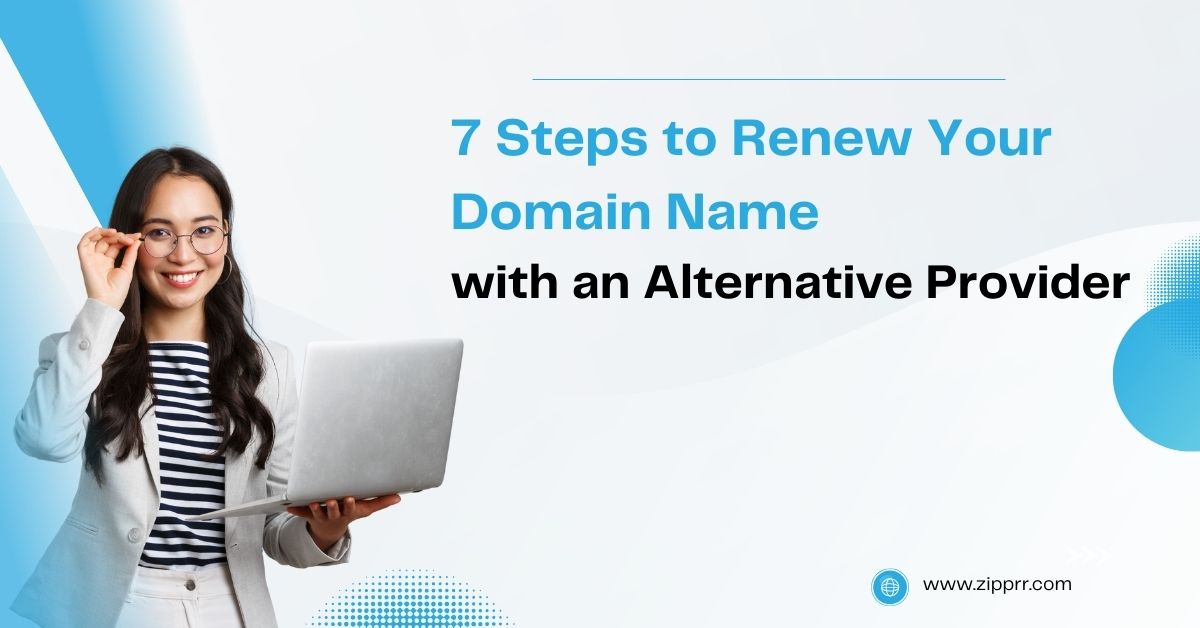
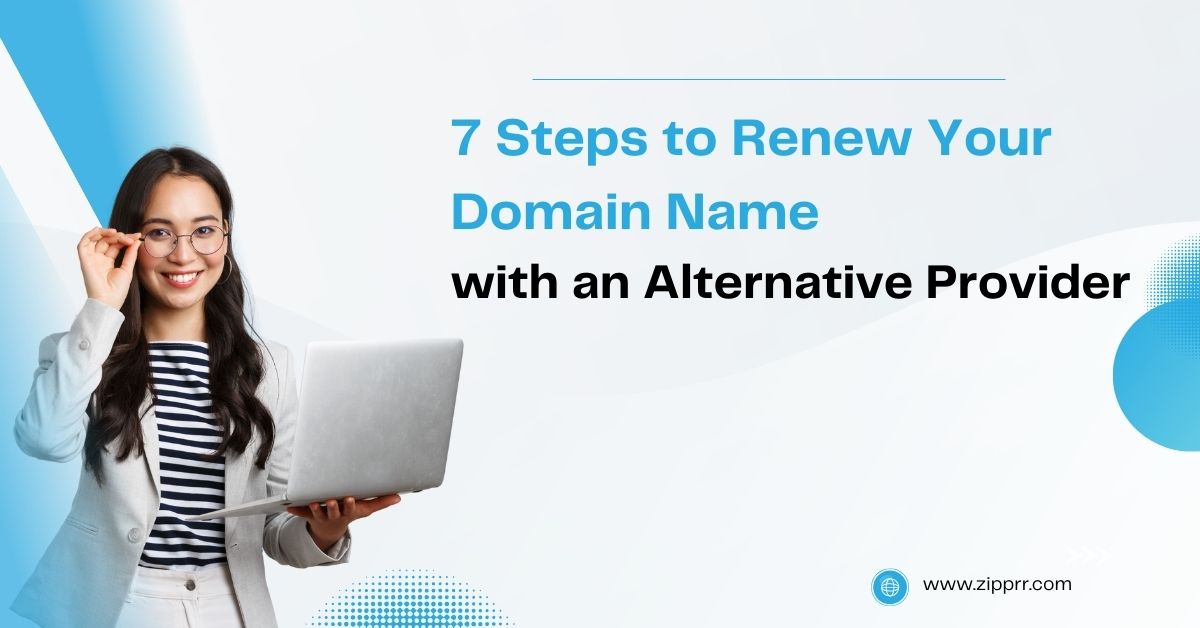
Are your domain registration days coming to an end, but you want to keep your website online? Don’t worry, it’s not as difficult as it seems! Follow these seven simple steps for renewing your domain name with an alternative provider.
With just a few minutes of your time, you can ensure that you still have the same website up and running on the exact same domain. So, read on to learn how easy it can be to renew your domain name with an alternative provider.

Before selecting an alternative domain name provider, it is important to identify the right one. It generally depends on the type of domain name you need and the budget. Here are a few tips for identifying a good alternative domain name provider:
After you have selected the right provider, follow the steps below to renew your domain name:
There you go! Renewing your domain name is quite easy and straight-forward; just keep these tips in mind to ensure you are choosing the right alternative domain name provider.

1. Research Alternative Providers
Start by researching different companies and checking latest feedback from customers to make sure you get the best service. Also, compare their prices and services to get a better understanding of your options.
2. Make Sure the Domain Names are Available
Check the availability of the domain names you want by using the Whois Lookup services available at different websites. Many of these services are free and don’t require registration.
3. Create an Account with the New Domain Registrar
Create an account with the domain registrar of your choice and make sure you use a secure password. Also, provide the required information in the registration process such as your contact information.
4. Transfer Your Domain Name and Update Information
Once you’ve created your account, you can transfer the domain name to the provider you chose. Don’t forget to update the contact information of the domain name to make sure you’ll be able to manage it.
5. Purchase Supplemental Services
Think of additional services such as domain privacy protection, domain name hosting, email services and others that could come in handy. You can purchase these services directly from the new domain registrar.
6. Update the Domain Name Servers
Make sure you update the domain name servers according to the instructions provided by your new registrar. This will make sure that the domain name resolves and can be used without any difficulty.
7. Confirm the Transfer is Complete
Finally, double-check that all the steps have gone correctly and the new domain name is ready to use. You may also want to keep an eye on the expiration dates and set up an email or text notification to remind yourself to renew the domain name in time.

1. Know Who Manages It. Check who currently manages your domain name and how you can contact their customer service. Make sure you also have an up-to-date back-up of all the domain contact information with your current provider.
2. Research Alternative Providers. Once you have the information you need, start researching different domain providers to compare prices and services. Keep an eye out for any promotions a provider may be running, and also consider if they provide any free bonuses that you’ll find useful.
3. Read Terms and Conditions. Check the renewal terms and conditions of any provider you are considering to make sure they’re offering the renewal service that best suits your needs. Note if they are offering any open ended contracts, or if you will need to renew your domain annually. Pay particular attention to any hidden renewal fees or small print in the contract. Be sure to read it carefully before making any decision.
4. Take Note of the Renewal Date. Make sure you take note of when your domain is due for renewal. It is best to renew your domain a few weeks before the renewal date so that you have enough time to switch if you find a better provider.
5. Obtain Your Transfer Authorization Code. Reach out to your current provider to get the transfer authorization code. This is usually done via email and you will need this code in order to transfer to your new provider.
6. Start the Transfer Process. Once you have the authorization code, contact your new domain provider and begin the transfer process. Provide them with all the necessary information and follow their instructions in order to complete the transfer.
7. Finalize the Transfer. Make sure to double-check all the details you provide to your new domain provider. Don’t forget to log in periodically to check the progress of your domain renewal.

1. Find a Suitable Alternative Domain Name Provider
The first step to transfer your domain name to an alternative provider is to find one that suits your requirements. Make sure to compare different providers and their features such as customer service, domain name registration cost, and renewal options. It is important to find a provider that allows you to have control over the domain, as well as giving you the opportunity to transfer the domain name to another provider in the future if that becomes necessary.
2. Prepare Your Domain and Transfer Information
Once you have found a suitable provider, the next step is to prepare your domain and transfer information. Gather some important information pertaining to your domain such as the domain name, domain name registrar, domain expiration date, and domain authentication code (also known as the Authorizing Code). All of this information is usually provided by your current provider.
3. Initiate the Transfer
Now that you have all the pertinent information, you will need to initiate the domain transfer process. This is done through the new domain name provider and will involve providing them with the domain transfer information from step two. They will then be able to initiate the transfer process. During this process, the domain might become unavailable for a short period of time and you may be required to complete some additional steps before the transfer is finalized.

1. Research alternative domain name providers: Before you start renewing your domain name, it is important to do your due diligence and research a few alternative domain name providers. Do some research online and compare the features and pricing of the available providers. You should also make sure that the company is reputable and that they provide good customer service.
2. Transfer the domain registration: Once you have selected the new domain name provider, you will need to transfer the domain registration to them. To do this, you will need to enter the new domain name provider’s login details into the domain-name registration form. Follow the instructions provided on the new domain name provider’s website to transfer your domain registration.
3. Set up the domain name: Now that you have transferred the domain registration, you can set up the domain name on your new servers. To do this, you need to follow a few steps:
Once you have completed all of these steps, you should be able to access your website by typing the domain name into the web browser address bar.

1. Select a Provider: Choose an alternative provider that meets your criteria such as cost, customer service, and specialized needs. Consider the long-term plans and user friendliness of the provider. Make sure that the provider also offers the domain name redemption process.
2. Complete the Forms: Make sure to fill out all the forms required for the domain name redemption process correctly. It is also important to read the terms and conditions of the provider carefully prior to completing the redemption process.
3. Transfer the Domain: Once the required forms are completed, it is time to transfer the domain name to the new provider. To do this, you will need to create an authorization code. This is a code provided by the current registrar that allows you to transfer the domain to a new registrar.
4. Confirm the Transfer: Once the domain name is transferred to the new provider, you will receive an email from the provider confirming the transfer. Make sure to check the email and confirm the transfer.
5. Renew the Domain: After the transfer is complete, it is important to renew the domain name for a set time period. This will ensure that the domain name remains active and will avoid any possible issues with the domain name in the future.
6. Update DNS Records: After the domain name has been renewed, it is important to update the DNS records to ensure that the domain name resolves to the new domain name. This can be done through the settings of the new provider’s control panel.

Renewing a domain name with an alternate provider is an important step in avoiding domain name conflict issues. Here are 7 steps to consider when taking this important action:
Once you have selected a provider, there are a few additional steps to complete the renewal:
If you follow these steps, you should be able to avoid domain name conflict issues when renewing with an alternate provider.
Q: What is a domain name?
A: A domain name is an internet address or website address that allows users around the world to access a specific website.
Q: What are some reasons why you might want to renew your domain name with an alternative provider?
A: There are several reasons why you might want to renew your domain name with an alternative provider. For example, you might want to save money, have more control over the domain name registration process, or access features that your current provider does not offer.
Q: What are the seven steps to renew your domain name?
A: The seven steps to renewing your domain name with an alternative provider are: (1) Research alternative providers; (2) Review the terms and conditions; (3) Back up your website; (4) Transfer the domain name; (5) Confirm the transfer; (6) Manage DNS records; and (7) Update payment information.
Q: What is Domain Name System (DNS)?
A: Domain Name System (DNS) is a system that translates human-friendly domain names such as www.example.com into numeric addresses used by computers to communicate with each other. DNS is responsible for linking websites to domain names and directing traffic to the correct website.
Congratulations – you have now completed all of the necessary steps to renewing your domain name with an alternative provider! With all of the stress and hassle of making the switch taken care of, you can now move on to more exciting projects.
Now that you have your renewed domain name, make sure to keep it safe and prevent any future lapses in registration. And remember – while there may be bumps along the way, staying up to date with your domain name is an essential step to ensure a strong online presence. Happy domain-ing!
Monacgo: 7/1253 Subramania Siva Street, NGO colony, Nagamalaipudukottai, Madurai – 625019, Tamil Nadu, India.
Mobile: +91 6380757660
Monacgo: 403 Starkweather Ave, Cleveland, OH 44113, United States
Mobile: +1 (585) 632-0256
Email: support@zipprr.com
Disclaimer: The keywords Gojek, Airbnb, Uber, UberEats, UrbanClap, Amazon, Carousell, ChatGPT, Youtube, Facebook, Turo, Practo, TaskRabbit, TikTok, Udemy, Whatsapp, Tinder and Letgo are solely used for marketing purposes, and we are not associated with any of the mentioned companies in any form. The source code and design of our products are fully owned by sellers. We are not using any of their copyrighted materials.
© 2025 Zipprr. All rights reserved.
